Demo example: filling gaps and missing observations#
This example is the continuation of the previous example: Apply quality control. This example serves as a demonstration of how to fill missing observations and gaps.
[1]:
import metobs_toolkit
your_dataset = metobs_toolkit.Dataset()
your_dataset.update_settings(
input_data_file=metobs_toolkit.demo_datafile, # path to the data file
input_metadata_file=metobs_toolkit.demo_metadatafile,
template_file=metobs_toolkit.demo_template,
)
Missing observations and Gaps#
When there is no (specific) observation value for a timestamp we have a missing observation. If there are multiple consecutive timestamps without an observation value and the number of consecutive missing timestamps >= the gapsize threshold, we label the period as a gap.
The default gapsize is set to 40. As mentioned before, the gaps and missing observations are localized when importing the data from file. To change the default gapsize use:
[2]:
your_dataset.update_qc_settings(gapsize_in_records = 20)
#Update the gapsize BEFORE importing the data
your_dataset.import_data_from_file()
your_dataset.coarsen_time_resolution(freq='15T')
Inspect missing observations#
To get an overview of the missing observation use the get_info() method on the missing observations.
[3]:
your_dataset.missing_obs.get_info()
-------- Missing observations info --------
(Note: missing observations are defined on the frequency estimation of the native dataset.)
* 3 missing observations
name
vlinder02 2022-09-10 17:10:00+00:00
vlinder02 2022-09-10 17:15:00+00:00
vlinder02 2022-09-10 17:45:00+00:00
Name: datetime, dtype: datetime64[ns, UTC]
* For these stations: ['vlinder02']
* The missing observations are not filled.
(More details on the missing observation can be found in the .series and .fill_df attributes.)
These missing observations are indicated in time series plots as vertical lines:
[4]:
your_dataset.get_station('vlinder02').make_plot(colorby='label')
[4]:
<Axes: title={'center': 'Temperatuur of vlinder02'}, xlabel='datetime', ylabel='Temperatuur (Celcius) \n 2m-temperature'>
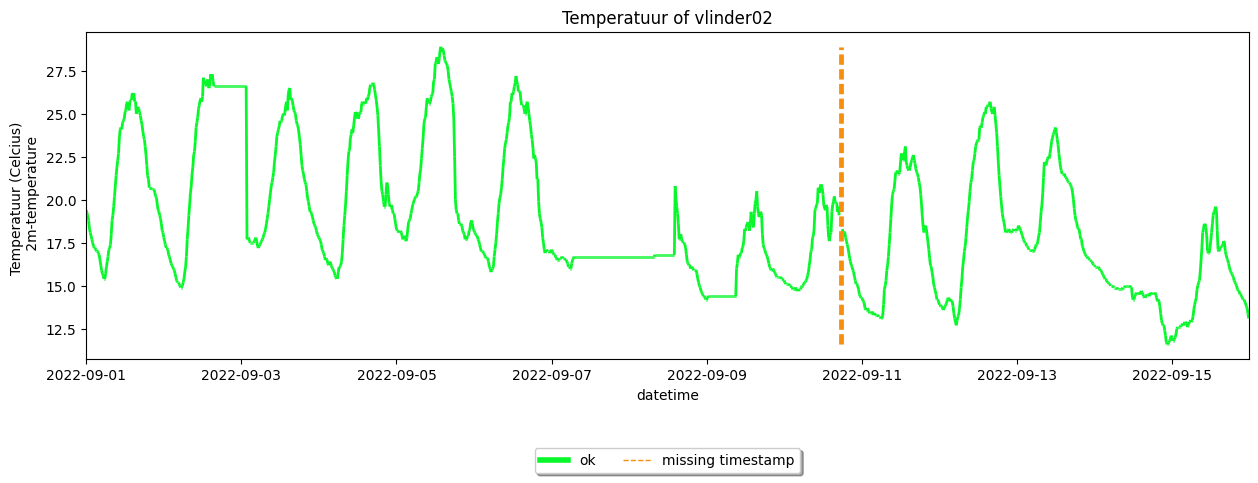
Inspect gaps#
To get an overview of the gaps use the get_gap_info() method on the missing Dataset.
[5]:
your_dataset.get_gaps_info()
There are no gaps.
Outliers to gaps and missing observations#
In practice the observations that are labeled as outliers are interpreted as missing observations (because we assume that the observation value is erroneous). In the toolkit it is possible to convert the outliers to missing observations and gaps by using the update_gaps_and_missing_from_outliers().
[6]:
#first apply (default) quality control
your_dataset.apply_quality_control(obstype='temp') #we use the default settings in this example
#Interpret the outliers as missing observations and gaps.
your_dataset.update_gaps_and_missing_from_outliers(obstype='temp',
n_gapsize=None) #It is possible to change the definition of gapsize.
#Inspect your gaps using a printout or by plotting
#your_dataset.get_gaps_info()
your_dataset.make_plot(colorby='label')
[6]:
<Axes: title={'center': 'Temperatuur for all stations. '}, xlabel='datetime', ylabel='Temperatuur (Celcius) \n 2m-temperature'>
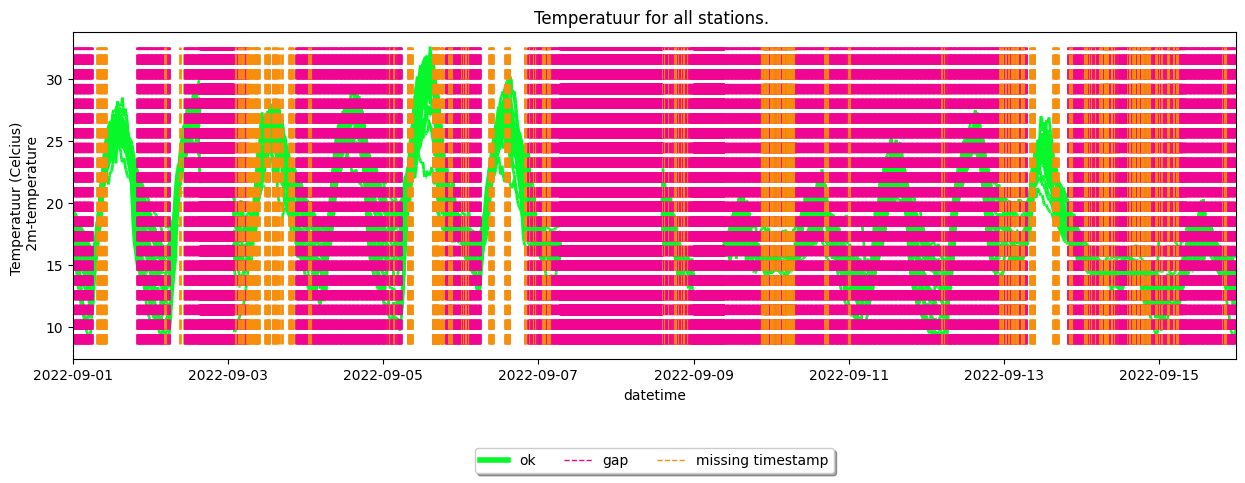
When plotting a single station, the figure becomes more clear
[7]:
your_dataset.get_station('vlinder05').make_plot(colorby='label')
[7]:
<Axes: title={'center': 'Temperatuur of vlinder05'}, xlabel='datetime', ylabel='Temperatuur (Celcius) \n 2m-temperature'>
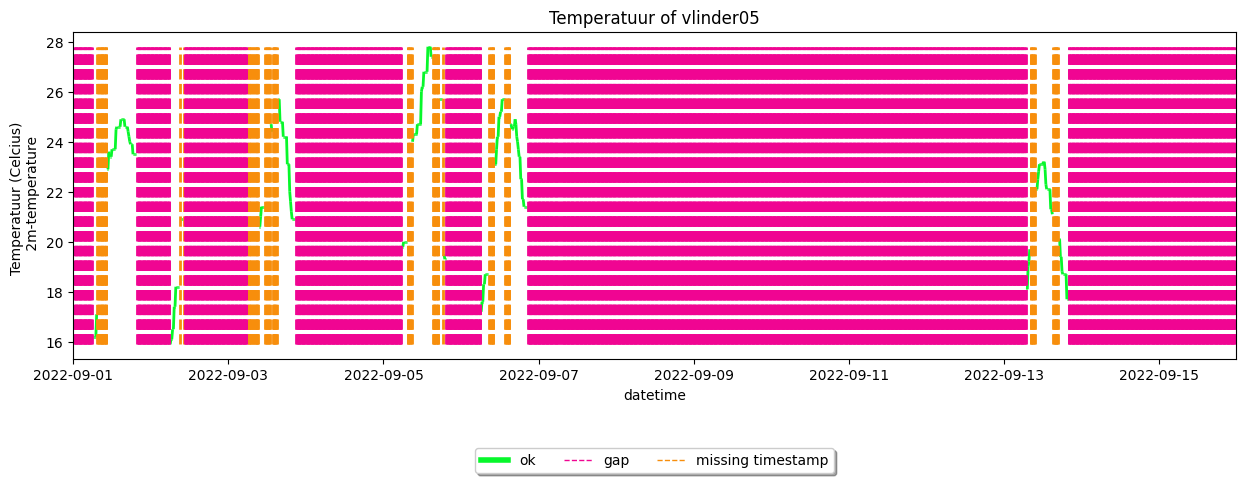
Fill missing observations#
Missing observations typically span short periods, so interpolation is the most suitable method for filling the observations. To interpolate values over the missing timestamps use the fill_missing_obs_linear() method. The specific settings that are used for the interpolation can be changed with the update_gap_and_missing_fill_settings() method.
[8]:
#Update the specific settings
your_dataset.update_gap_and_missing_fill_settings(missing_obs_interpolation_method = 'time')
#Interpolate the missing timestamps
your_dataset.fill_missing_obs_linear(obstype='temp')
#Inspect the filled values by plotting or printing out the info.
your_dataset.get_station('vlinder05').make_plot(colorby='label')
your_dataset.missing_obs.get_info()
-------- Missing observations info --------
(Note: missing observations are defined on the frequency estimation of the native dataset.)
* 892 missing observations
* For 28 stations
* Missing observations are filled with interpolate for:
temp:
temp
name datetime
vlinder01 2022-09-14 17:45:00+00:00 14.657143
2022-09-14 18:45:00+00:00 14.485714
2022-09-14 18:30:00+00:00 14.528571
2022-09-14 18:15:00+00:00 14.571429
2022-09-14 18:00:00+00:00 14.614286
... ...
vlinder28 2022-09-12 07:15:00+00:00 13.600000
2022-09-05 18:15:00+00:00 21.300000
2022-09-14 18:00:00+00:00 14.800000
2022-09-14 08:45:00+00:00 15.025000
2022-09-14 18:15:00+00:00 14.800000
[891 rows x 1 columns]
* Missing observations that could NOT be filled for:
temp:
MultiIndex([('vlinder02', '2022-09-10 17:10:00+00:00')],
names=['name', 'datetime'])
(More details on the missing observation can be found in the .series and .fill_df attributes.)
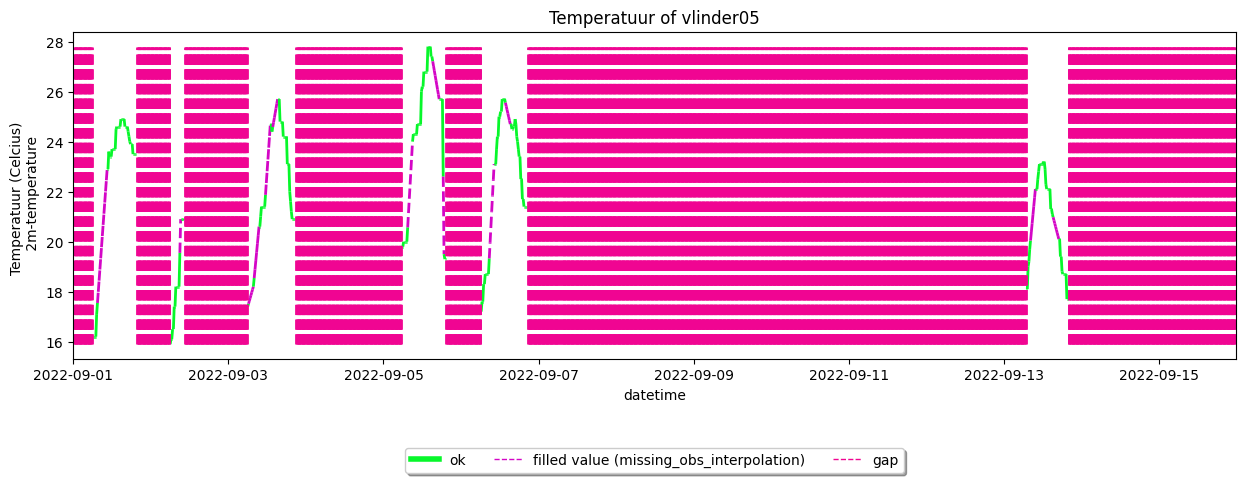
Fill gaps#
Because gaps can span longer periods, interpolation is not (always) the most suitable method to fill the gaps. The following method can be used to fill the gaps:
interpolation: linear interpolation of the gaps. Use the
fill_gaps_linear()method for this.Debias ERA5 gapfill: Use ERA5 and a debiasing algorithm to fill the gaps by calling the
fill_gaps_era5()method.Automatic gapfill: A combination of the interpolation and ERA5-debias. For the shortest gaps interpolation is used and debias-ERA5 for the longer gaps. Use the
fill_gaps_automatic()method for this.
Here is an example of using debias ERA5 gapfilling of temperature observations.
[9]:
#Update the settings (definition of the period to calculate biases for)
your_dataset.update_gap_and_missing_fill_settings(
gap_debias_prefered_leading_period_hours=24,
gap_debias_prefered_trailing_period_hours=24,
gap_debias_minimum_leading_period_hours=6,
gap_debias_minimum_trailing_period_hours=6,
)
#(As a demonstration, we will fill the gaps of a single station. The following functions can also be
# directly applied to the dataset.)
your_station = your_dataset.get_station('vlinder05')
#Get ERA5 modeldata at the location of your stations and period.
ERA5_modeldata = your_station.get_modeldata(modelname='ERA5_hourly',
obstype='temp')
#Use the debias method to fill the gaps
gapfill_df = your_station.fill_gaps_era5(modeldata=ERA5_modeldata,
method='debias',
obstype='temp')
To authorize access needed by Earth Engine, open the following URL in a web browser and follow the instructions:
The authorization workflow will generate a code, which you should paste in the box below.
Enter verification code: 4/1AfJohXnKdN9MAKx-q9l7U6FHNF4FR7u6VH8zU5WXCgT1sZMJKO7TfV3G3ig
Successfully saved authorization token.
*** Earth Engine *** Share your feedback by taking our Annual Developer Satisfaction Survey: https://google.qualtrics.com/jfe/form/SV_doiqkQG3NJ1t8IS?source=API
(When using the .set_model_from_csv() method, make shure the modelname of your Modeldata is ERA5_hourly)
The gaps in the station are now filled. To inspect these filled values, you can plot them
[10]:
your_station.make_plot(colorby='label')
[10]:
<Axes: title={'center': 'Temperatuur of vlinder05'}, xlabel='datetime', ylabel='Temperatuur (Celcius) \n 2m-temperature'>
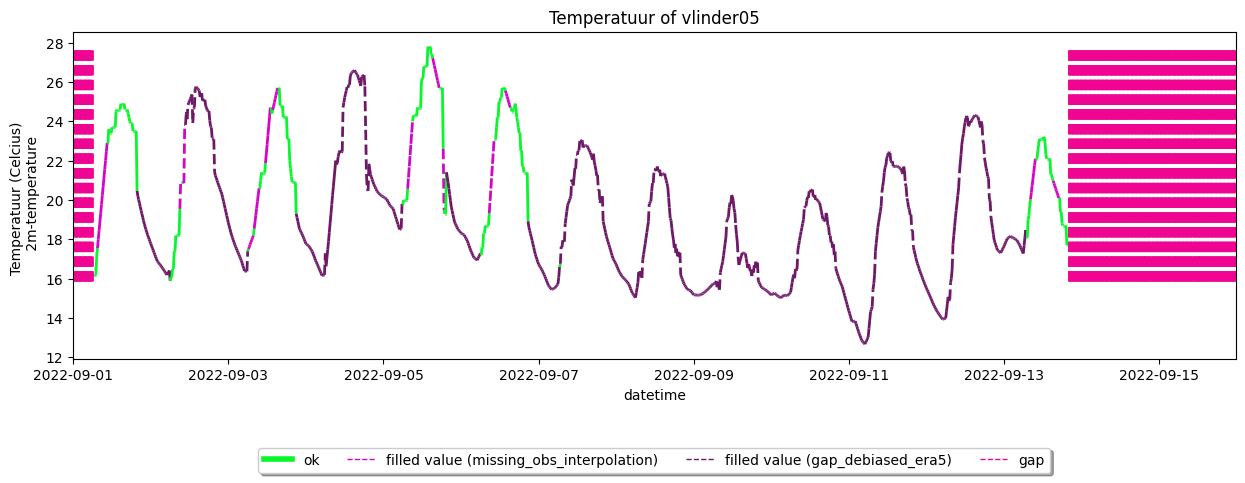
If you want more details you can inspect the DataFrame with the gapfill values, or print out the information.
[16]:
#inspect the gapfilldf attribute direct
your_station.gapfilldf.head()
#or print out info
#your_station.get_gaps_info()
[16]:
| temp_final_label | temp | ||
|---|---|---|---|
| name | datetime | ||
| vlinder05 | 2022-09-01 19:45:00+00:00 | gap_debiased_era5 | 20.470136 |
| 2022-09-01 20:00:00+00:00 | gap_debiased_era5 | 20.200433 | |
| 2022-09-01 20:15:00+00:00 | gap_debiased_era5 | 20.018491 | |
| 2022-09-01 20:30:00+00:00 | gap_debiased_era5 | 19.836549 | |
| 2022-09-01 20:45:00+00:00 | gap_debiased_era5 | 19.654607 |
Filling gaps exercise#
For a more detailed reference you can use this Filling gaps exercise, which was created in the context of the COST FAIRNESS summer school 2023 in Ghent.