Demo example: Analysis#
This example is the continuation of the previous example: filling gaps and missing observations. This example serves as an introduction to the Analysis module.
[1]:
import metobs_toolkit
your_dataset = metobs_toolkit.Dataset()
your_dataset.update_settings(
input_data_file=metobs_toolkit.demo_datafile, # path to the data file
input_metadata_file=metobs_toolkit.demo_metadatafile,
template_file=metobs_toolkit.demo_template,
)
#Update Gap definition
your_dataset.update_qc_settings(gapsize_in_records = 20)
#Import the data
your_dataset.import_data_from_file()
#Coarsen to 15-minutes frequencies
your_dataset.coarsen_time_resolution(freq='15T')
#Apply default quality control
your_dataset.apply_quality_control(obstype='temp') #we use the default settings in this example
#Interpret the outliers as missing observations and gaps.
your_dataset.update_gaps_and_missing_from_outliers(obstype='temp',
n_gapsize=None)
#Fill missing observations (using default settings)
your_dataset.fill_missing_obs_linear(obstype='temp')
#Fill gaps with linear interpolation.
your_dataset.fill_gaps_linear(obstype='temp')
[1]:
| temp | temp_final_label | ||
|---|---|---|---|
| name | datetime | ||
| vlinder01 | 2022-09-02 15:30:00+00:00 | 26.453659 | gap_interpolation |
| 2022-09-02 15:45:00+00:00 | 26.207317 | gap_interpolation | |
| 2022-09-02 16:00:00+00:00 | 25.960976 | gap_interpolation | |
| 2022-09-02 16:15:00+00:00 | 25.714634 | gap_interpolation | |
| 2022-09-02 16:30:00+00:00 | 25.468293 | gap_interpolation | |
| ... | ... | ... | ... |
| vlinder28 | 2022-09-15 07:00:00+00:00 | 14.114815 | gap_interpolation |
| 2022-09-15 07:15:00+00:00 | 14.251852 | gap_interpolation | |
| 2022-09-15 07:30:00+00:00 | 14.388889 | gap_interpolation | |
| 2022-09-15 07:45:00+00:00 | 14.525926 | gap_interpolation | |
| 2022-09-15 08:00:00+00:00 | 14.662963 | gap_interpolation |
5111 rows × 2 columns
Creating an Analysis#
The built-in analysis functionality is centered around the Analysis class. First, create an Analysis object using the get_analysis() method.
[2]:
analysis = your_dataset.get_analysis(add_gapfilled_values=True)
analysis
[2]:
Analysis instance containing:
*28 stations
*['humidity', 'precip', 'precip_sum', 'pressure', 'pressure_at_sea_level', 'radiation_temp', 'temp', 'wind_direction', 'wind_gust', 'wind_speed'] observation types
*38820 observation records
*Coordinates are available for all stations.
*records range: 2022-09-01 00:00:00+00:00 --> 2022-09-15 23:45:00+00:00 (total duration: 14 days 23:45:00) *Coordinates are available for all stations.
Analysis methods#
An overview of the available analysis methods can be seen in the documentation of the Analysis class. The relevant methods depend on your data and your interests. As an example, a demonstration of the filter and diurnal cycle of the demo data.
Filtering data#
It is common to filter your data according to specific meteorological phenomena or periods in time. To do this you can use the apply_filter() method.
[3]:
#filter to non-windy afternoons in the Autumn.
subset = analysis.apply_filter('wind_speed <= 2.5 & season=="autumn" & hour > 12 & hour < 20')
subset.df
[3]:
| humidity | precip | precip_sum | pressure | pressure_at_sea_level | radiation_temp | temp | wind_direction | wind_gust | wind_speed | ||
|---|---|---|---|---|---|---|---|---|---|---|---|
| name | datetime | ||||||||||
| vlinder01 | 2022-09-01 18:00:00+00:00 | 47.0 | 0.0 | 0.0 | 101453.0 | 101717.0 | NaN | 22.9 | 45.0 | 4.8 | 1.8 |
| 2022-09-01 18:15:00+00:00 | 48.0 | 0.0 | 0.0 | 101448.0 | 101712.0 | NaN | 22.4 | 45.0 | 4.8 | 1.7 | |
| 2022-09-01 18:30:00+00:00 | 50.0 | 0.0 | 0.0 | 101461.0 | 101725.0 | NaN | 21.8 | 45.0 | 3.2 | 0.6 | |
| 2022-09-01 18:45:00+00:00 | 55.0 | 0.0 | 0.0 | 101468.0 | 101733.0 | NaN | 20.3 | 45.0 | 0.0 | 0.0 | |
| 2022-09-01 19:00:00+00:00 | 58.0 | 0.0 | 0.0 | 101460.0 | 101726.0 | NaN | 18.8 | 45.0 | 0.0 | 0.0 | |
| ... | ... | ... | ... | ... | ... | ... | ... | ... | ... | ... | ... |
| vlinder28 | 2022-09-15 18:45:00+00:00 | 76.0 | 0.0 | 17.8 | 101314.0 | 101266.0 | NaN | 15.7 | 15.0 | 8.1 | 0.8 |
| 2022-09-15 19:00:00+00:00 | 76.0 | 0.0 | 17.8 | 101320.0 | 101272.0 | NaN | 15.5 | 15.0 | 4.8 | 0.6 | |
| 2022-09-15 19:15:00+00:00 | 77.0 | 0.0 | 17.8 | 101325.0 | 101277.0 | NaN | 15.3 | 5.0 | 0.0 | 0.0 | |
| 2022-09-15 19:30:00+00:00 | 78.0 | 0.0 | 17.8 | 101339.0 | 101291.0 | NaN | 15.1 | 65.0 | 4.8 | 0.9 | |
| 2022-09-15 19:45:00+00:00 | 79.0 | 0.0 | 17.8 | 101343.0 | 101295.0 | NaN | 15.0 | 65.0 | 0.0 | 0.0 |
6347 rows × 10 columns
Diurnal cycle#
To make a diurnal cycle plot of your Analysis use the get_diurnal_statistics() method:
[4]:
dirunal_statistics = subset.get_diurnal_statistics(colorby='name',
obstype='humidity',
plot=True,
errorbands=True,
)
#Note that in this example statistics are computed for a short period and only for the non-windy autumn afternoons.
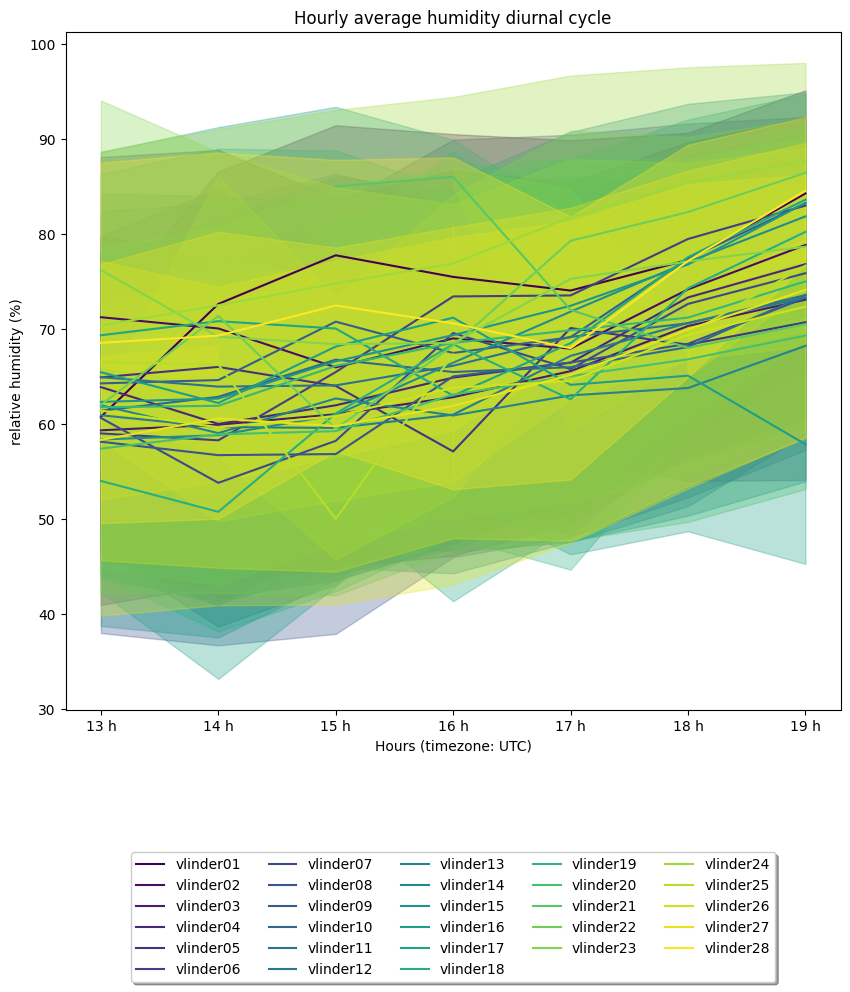
Analysis exercise#
For a more detailed reference you can use this Analysis exercise, which was created in the context of the COST FAIRNESS summer school 2023 in Ghent.